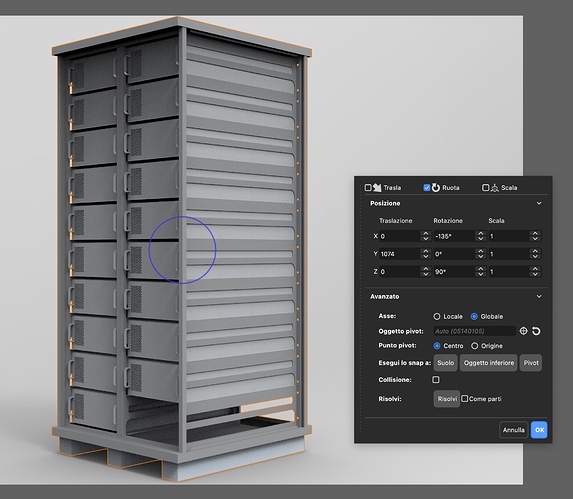I imported an .asm file into Keyshot.
After rotating it so that it displays correctly, it seems that Keyshot doesn’t know that that object is positioned correctly…

In fact, if I ask Keyshot to show me the object from behind, Keyshot offers me a perspective view and does not show all the rotation cursors but only the one relating to the Z axis.
What am I missing?
I think you need to put the axis on ‘Locale’ instead of 'Globals. Global basically never changes as it’s the orientation like it is. The local axis are the axis of the object itself.
1 Like
I’m not able to check in Keyshot right now, but try switching between “global” and “local” and see if that makes a difference when you rotate the model. (I see now that Oscar beat me to it) Also, I think that telling Keyshot to show the object from behind might be related to the entire scene, not the model itself. If you mean the standard views. This means that if you rotate the object it might not show the object from behind anymore, but instead the entire scene from behind. Someone can correct me if I’m wrong, because this is just how I believe it works without being able to check.
As to the Z axis being the only visible rotation cursor, have you tried just rotating the camera slightly? If I remember correctly the ones that you see directly from the side aren’t visible, like the X and Y in this case which should form a plus sign. They are planar and won’t be visible from the sides since they don’t have any thickness. Kind of like looking at a thin paper from the side, you basically won’t see it from that specific angle.
2 Likes